If you’re experiencing weak or spotty Wi-Fi connection in certain areas of your house, it could be due to the walls of your home. It’s important to understand how much Wi-Fi signals are affected when they pass through walls, as different materials can absorb and weaken the signal at varying degrees.
Materials like drywall, wood, and glass are common construction materials found in most homes that can weaken the Wi-Fi signal to some extent. A single layer of drywall can reduce signal strength by approximately one-half, while two layers can reduce it by around three-quarters. Wood and glass can decrease signal strength by roughly two-thirds, making it difficult to maintain a stable connection.
Other materials, such as metal, can cause even more severe interference with Wi-Fi signals. Metal walls can block signals from passing through completely, and steel girders can weaken the signal to the point where it’s unusable.
In addition to the type of material used in your walls, the thickness of the walls can also play a role in how much your Wi-Fi signal is affected. For example, thick concrete or brick walls are difficult for Wi-Fi signals to penetrate, which can result in a weak or spotty signal.
To overcome these obstacles, there are a few things you can do to improve your Wi-Fi signal. One solution is to move your router to a more central location in your home, away from walls or other obstacles that can weaken the signal. Another option is to use a signal booster or extenders to amplify the signal and increase coverage.
Fortunately, there are ways to improve the strength of Wi-Fi signals in your home, such as using a Wi-Fi repeater or boosting the signal strength of your router. By understanding how materials affect Wi-Fi signals, you can better troubleshoot any weak spots in your home’s internet connection.
Which Building Materials Can Block Wi-Fi Signals?
Concrete, with and without metal reinforcement, is one of the worst building materials for wireless signals to pass through, but masonry block and bricks can also be serious barriers for Wi-Fi. Plywood and drywall come close to zero signal loss in tests.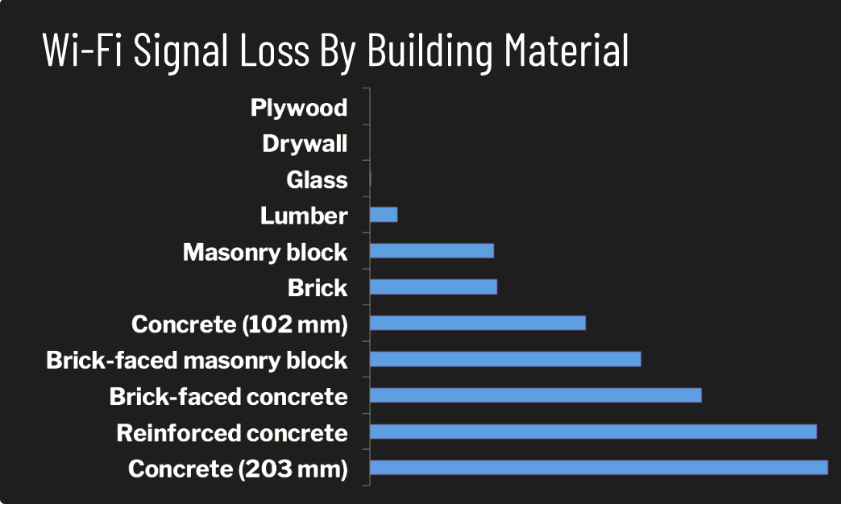
Signal Loss by the Numbers
The numbers in the graphic above and the table below are based on the findings in extensive experiments performed by the US National Institute of Standards and Technology.
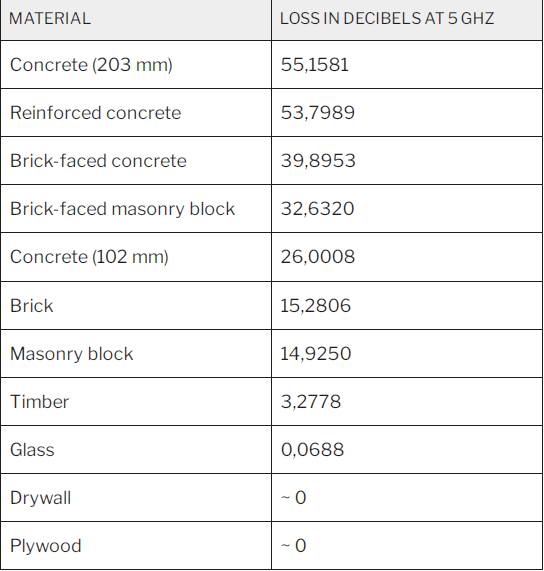
If you’re struggling with poor Wi-Fi reception in certain areas of your home or property, it may be due to the construction materials used for your walls or other physical barriers blocking or weakening your Wi-Fi signal. These findings come from the National Institute of Standards and Technology’s report, “Electromagnetic Signal Attenuation in Construction Materials,” also known as NIST Construction Automation Program Report No. 3.
Understanding how construction materials and physical barriers affect Wi-Fi signals is essential to overcoming connectivity issues. Drywall, wood, and glass are commonly used in residential construction and can weaken Wi-Fi signals by up to two-thirds. A single layer of drywall can weaken signals by around 50%, while two layers can reduce signal strength by up to 75%. Thick barriers, such as concrete and brick, can be especially challenging for Wi-Fi signals to penetrate.
Moreover, metal barriers can also interfere with Wi-Fi signals. Steel girders and metal walls can weaken the signal to the point where it is unusable. Material thickness also plays a crucial role in signal strength, so thicker walls and building materials can further impact signal strength.
To improve Wi-Fi signal strength, various techniques can be employed. A good starting point is ensuring that your router is appropriately located, away from walls or other obstacles that might weaken the signal. Signal boosters and extenders can also be used to amplify the Wi-Fi signal and increase coverage throughout the property.
In conclusion, the report from the National Institute of Standards and Technology provides valuable information on how construction materials affect Wi-Fi signal strength. Understanding these impacts and implementing solutions, such as relocating your router or using signal boosters, can help you overcome connectivity issues and enjoy reliable, fast Wi-Fi throughout your property.