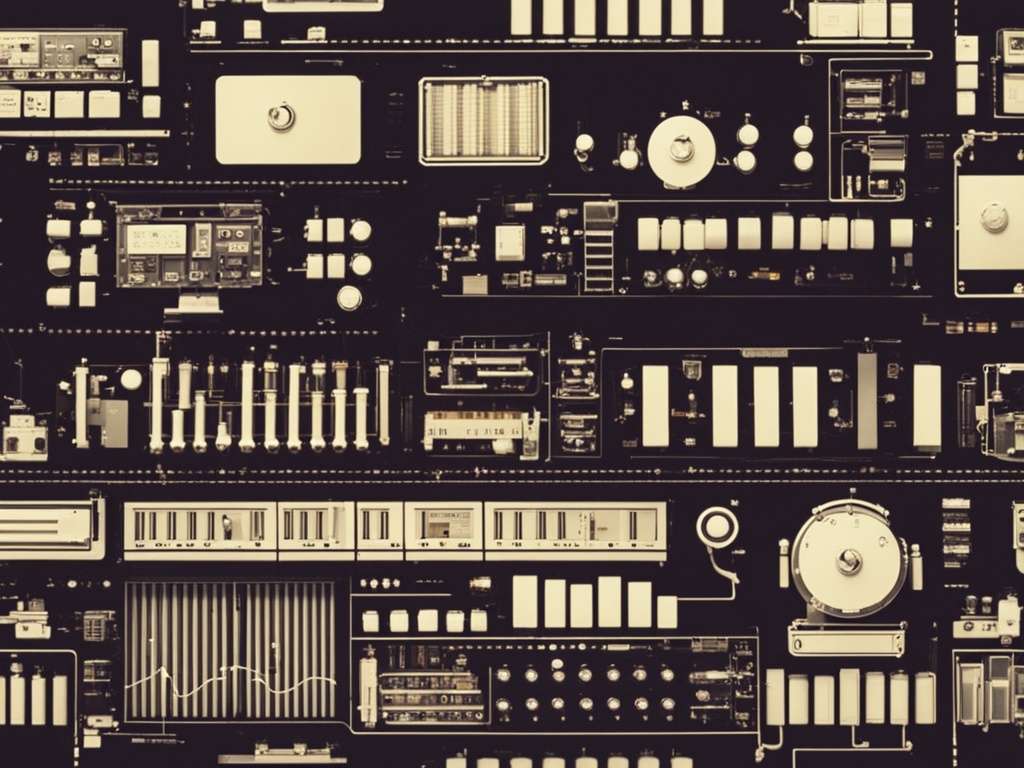Enhance your WiFi connection and defend against signal interference. Encountering issues with your device’s WiFi connectivity? Take these measures to reduce interference and bolster your network’s security, ensuring a smoother, more reliable connection experience.
- Identifying and Understanding Sources of Interference
- Switching to Different Frequency Bands: Is it Worth the Change?
- How to Enable and Optimize Wired Connections?
- How Can Anti-Jamming Technology Be Utilized?
- Can You Afford to Skip Security Protocol Updates?
- How to Change Your WiFi Channel?
- How Effective is Faraday Cage Protection in Shielding Electronics?
- How Effective Are VPNs and Encrypted Traffic?
- How to Implement an Effective Mesh Network?
- What are the best backup connection choices?
- Relocating or safeguarding: How to manage your router?
- Positivity: How to Take a Step Forward?
Identifying and Understanding Sources of Interference
To ensure optimal signal reception, scan for any bursts or patterns that may suggest a jamming or decertification attack. Additionally, rearrange your immediate environment by checking for and relocating any potential sources of interference, such as cordless phones, baby monitors, or microwave ovens, that could be disrupting your signal.
Switching to Different Frequency Bands: Is it Worth the Change?
For optimal network performance, opt for a dual or tri-band router that supports 2.4 GHz, 5 GHz, and 6 GHz bands. By switching to the less congested 5 GHz or 6 GHz bands, you can avoid signal interference and enjoy a smoother online experience. A multi-band router offers flexibility and ensures network redundancy.
How to Enable and Optimize Wired Connections?
Eliminate Wi-Fi dependency by using an Ethernet cable to directly link your device to the router, ensuring a stable connection. Alternatively, harness your home’s electrical wiring to extend the wired network reach with a Powerline Adapter.
How Can Anti-Jamming Technology Be Utilized?
Reduce signal interference and enjoy seamless connectivity by investing in routers equipped with anti-jamming capabilities like adaptive frequency hopping or dynamic channel selection. Enhance your network performance further by swapping your router’s omni-directional antenna for a directional one, effectively focusing the signal and minimizing disruptions from external sources.
Can You Afford to Skip Security Protocol Updates?
Enhance your network security with WPA3 encryption, offering robust protection against various attacks. For added safety, consider hiding your SSID to reduce the risk of being targeted by attackers, although this measure isn’t fully foolproof. Implementing these strategies can significantly bolster your network’s defense.
How to Change Your WiFi Channel?
Enable your router’s automatic channel switching to dynamically adapt to WiFi interference and maintain optimal performance. Alternatively, manually select less crowded WiFi channels via your router settings to reduce congestion and improve connectivity.
How Effective is Faraday Cage Protection in Shielding Electronics?
When facing persistent and unavoidable interference sources, such as malicious local interference, employ a Faraday cage to safeguard sensitive areas. This effectively shields external wireless signals, ensuring your devices are protected. However, it’s crucial to ensure that the cage doesn’t obstruct any necessary signals from your router.
How Effective Are VPNs and Encrypted Traffic?
Maintain secure cellular data communications with end-to-end encryption apps when Wi-Fi is spotty. For added protection, utilize a VPN to keep your data encrypted and safe, ensuring privacy even when your network temporarily drops. This way, once the connection is restored, your information remains secure.
How to Implement an Effective Mesh Network?
Enhance network resilience and extend coverage with our Mesh WiFi System. By deploying multi-node mesh networks, traffic can be rerouted in disturbed or blocked areas, ensuring uninterrupted connectivity.
What are the best backup connection choices?
Ensure uninterrupted internet with backup connection options. Utilize your smartphone or a mobile hotspot device for an alternate internet source. For extra reliability, consider having a secondary ISP for backup connectivity, keeping you always connected.
Relocating or safeguarding: How to manage your router?
Enhance your router signal by relocating it to a central, elevated position away from walls and interference. Boost signal further by installing barriers or shields to block disruptive sources. With these strategies, you can effectively optimize your Wi-Fi connection for stronger, more reliable performance.
Positivity: How to Take a Step Forward?
Minimize Wi-Fi signal interference and enjoy a stable, secure connection by taking proactive measures. Stay vigilant with regular network monitoring to spot any unusual activity. Ensure your router’s firmware is always updated, guarding it against vulnerabilities and attacks. Enhance your cybersecurity understanding and utilize effective tools to identify and address potential threats.