1. There are too many wireless wifi signal sources, causing interference
Now almost every household has a wireless router. Every company and office may have a wireless router, and some have more than one. Use your mobile phone to search for wifi signals, and you can find more than a dozen at every turn. In this case, comparisons cause mutual interference.
The current wireless routers generally work in the two frequency bands of 2.4 GHz and 5 GHz, and most of them are 2.4G. Many routers have factory default channel settings of 1 or 6. In this way, under the same frequency and channel, it is very easy to cause interference. Just like the interference result of the sound in the same band, there will be a lot of noise and noise, and it is hard to hear. After wifi interference, Internet data packets are lost, and opening webpages are very slow.

2. Wireless repeaters really amplify nothing and can make matters worse
A typical repeater uses the wireless router’s capacity in the same way as anything else that connects to the wireless network. It is not a standalone access point. The signal is not actually boosted or amplified, it is repeated (hence the name repeater).
It is very important that the repeater itself achieves the best possible coverage from the router where it is located. If your repeater has insufficient coverage, it can actively help make your entire Wi-Fi network worse.
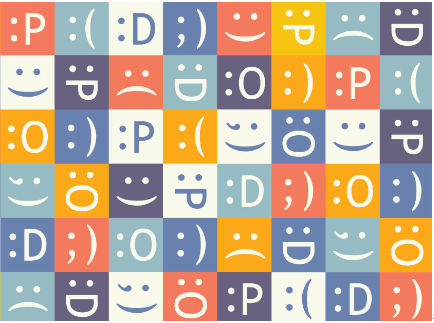
3. Two-Radio Repeaters Still Provide Half the Capacity in Many Scenarios
The vast majority of new Wi-Fi repeaters only forward signals at the frequency they receive them.
That is, if a PC or other wireless device communicates with the amplifier using the 2.4 GHz frequency band, the amplifier will also communicate to your router on 2.4 GHz, even if both the repeater and the router support 5 GHz.
If the repeater had been able to communicate with the router on the 5 GHz band, it would have gained more capacity and consumed less airtime, which is the “talk time” available on the network.
If a repeater communicates with a device on the 5 GHz band, but the repeater itself has insufficient coverage from the router, it can also become a “bad apple”. Then the repeater consumes all the capacity and throttles performance for all other devices on the network that use 5 GHz.
Which is how you risk sitting right next to your router with a brand new laptop and still see Netflix go to “buffering”.
4. Interference from other devices with the same frequency
Devices that also work on 2.4G include microwave ovens, Bluetooth devices, etc. Generally, Bluetooth devices have low transmission power, so there is no need to consider interference. When the microwave oven is working, the power leakage is severe, which will cause a lot of interference. However, these situations are easy to detect and control.
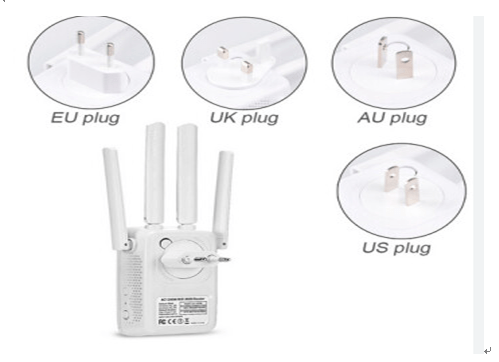
While the signal strength increases, the rate of the wireless network after the relay will decrease to a certain extent, generally reducing the wireless transmission rate by half, which will make the WiFi experience discounted. It takes a little price to fully cover the places that the original wireless network cannot cover normally.
Another point is that when multiple devices are required for relaying, the wireless repeater can only bridge to one wireless repeater, and cannot relay the main route, so that the wireless rate will be halved layer by layer.