We explain the differences between a router, an access point, and a repeater, and why you should not leave every job to the router in most homes.
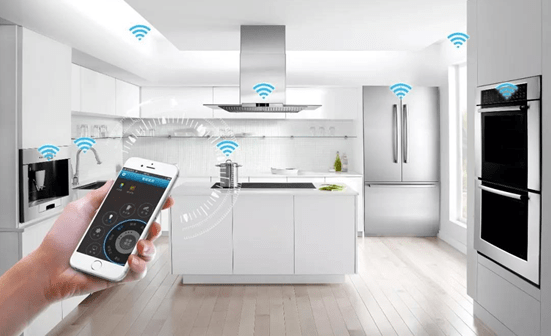
How to install wireless Internet at home, there are three main tasks that need to be done:
• The home needs a connection to the Internet. This job is performed by a modem.
• Multiple computers and devices must be able to share the same internet connection. This job is performed by a router.
• Computers and devices must be able to connect wirelessly to this shared connection. This job is performed by one or more wireless access points.
While these are three separate functions, they are often performed by the same device, frequently referred to as a “home central”, IAD (integrated access device) or similar by your ISP. It can also be split between two devices — one modem and one router with a built-in wireless access point, or each function may have its own dedicated device.

How to set up the wireless access point
A wireless access point or hotspot consists of one or more wireless radios. All recent access points have at least two radios that transmit on separate frequency bands – 5 GHz and 2.4 GHz.
From these radios one or more Wi-Fi networks can be created. Each of these networks has an SSID or wireless network name.
In order to provide access to the internet, the access point must either be connected to a router or be a part of the router
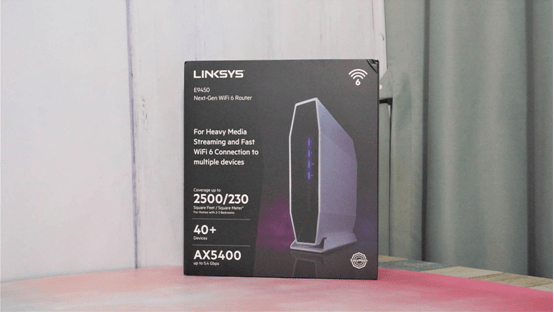
The most common types of home access points are:
• Wireless routers (or all-in-one devices for internet access)
• Wi-Fi repeaters
• Stand-alone access points making up a mesh network
What is a Wireless Router?
The router’s primary responsibility is to direct (route) data to the correct receiver. Almost all routers currently have wireless capability built in, but this does not actually have anything to do with the “router” part.
Traditionally, it has been assumed that a single wireless router, and therefore a single access point, would provide a good enough wireless network for most homes.
Gradually, it has become apparent that the task at hand is usually too large:
.Wi-Fi has increased in popularity, and the 2.4 GHz frequency band has filled up with traffic and noise/interference.
• Usage of the 5 GHz band has increased dramatically. Here, there are far fewer problems with interference, but the signal range is also significantly shorter.
• It is not doable for a single wireless router alone to penetrate the interference and obstacles in homes that have many rooms or concrete walls, floor heating, and so on.
• Therefore, poor coverage is a widespread problem, and the use of Wi-Fi repeaters and mesh networks is increasing.
What is a mesh network?
A mesh network is a wireless network made up of multiple access points that distribute the wireless signal throughout the home and balance the traffic load among them.
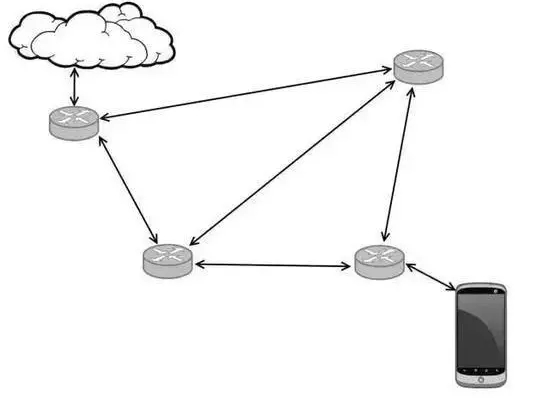
Users connect using a single SSID and password, and the mesh network determines which access point will provide the best coverage for which clients at any given time.
Most Wi-Fi solutions for professional and business use are based on this type of technology, but home use is also becoming more common.
A mesh network might consist of only dedicated wireless access points, or the router’s built-in access points can act as nodes in the mesh network—this varies by solution. You can read more about mesh Wi-Fi in Mesh Wi-Fi
What are the advantages of a mesh network?
.Fast deployment and simple installation
.The robustness of the wireless mesh network is outstanding
.Realize non-line-of-sight transmission
.flexible structure
.High bandwidth and high transmission efficiency