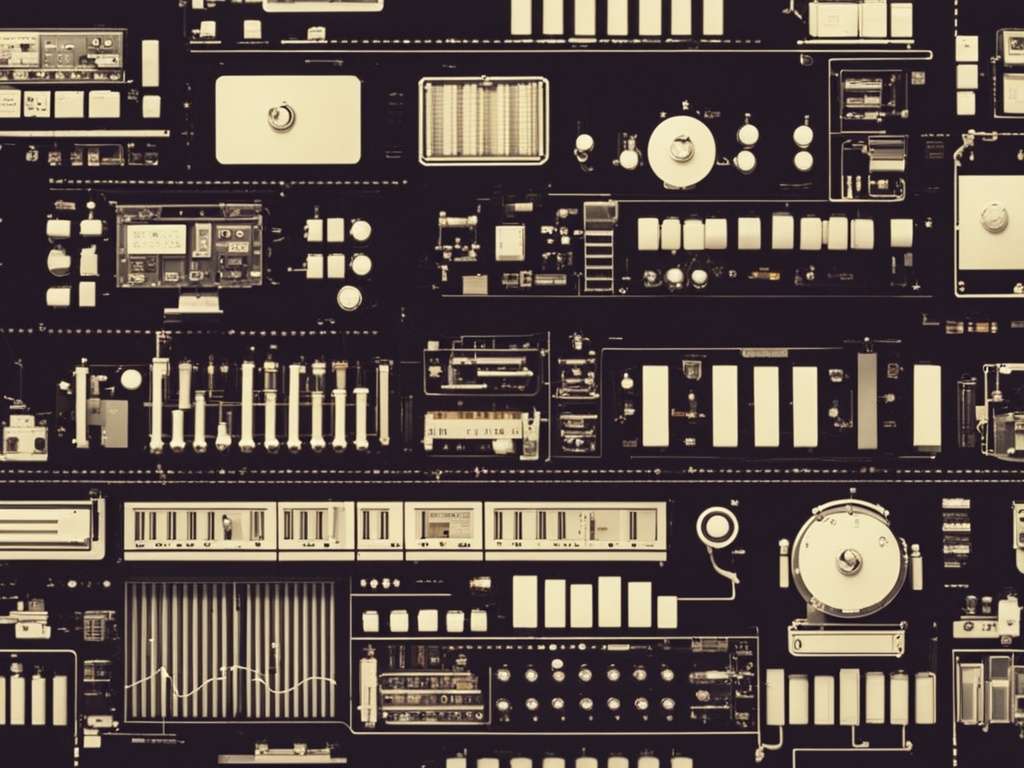Unlock the full potential of your phone!
Fed up with carrier restrictions? Unlock your phone and enjoy the freedom to switch providers whenever you want. But wait, how do you know if your phone is already unlocked? Don’t worry, we’ve got the answers. Discover simple methods to check your phone’s status and unlock its full capabilities. Plus, get insights into other common questions to ensure you’re getting the most out of your unlocked device. Unlock your freedom today and enjoy seamless connectivity without limits!
- Unlocked Phone: Definition & Benefits
- Unlock vs Jailbreak: Key Differences Explained
- Carriers Locking Phones: Reasons & Impact
- Phone Unlocked? Easy Steps to Verify
- Unlock My Android? Easy Steps Guide
- Unlock Phone Needed? Get Jammer Solution
- Unlocked Phone Compatibility with Carriers: A Quick Guide
Unlocked Phone: Definition & Benefits
An unlocked phone offers ultimate flexibility and choice. Unlike carrier-locked devices, it’s not bound to a specific network. With an unlocked phone, you can seamlessly switch between compatible cellular providers like Verizon, AT&T, T-Mobile, Cricket, Boost Mobile, Straight Talk, and more. No software code restrictions mean you can enjoy the freedom to use your phone on any network, anytime, anywhere. Unlock your phone’s potential and explore the world of unlimited connectivity.
Unlock vs Jailbreak: Key Differences Explained
Unlocking a phone typically refers to the process of removing the carrier’s SIM lock, allowing you to use any compatible SIM card from different providers. This is a safe and legal practice that doesn’t involve altering the phone’s software or removing any built-in security features. It simply frees you from being tied to a specific carrier, giving you more flexibility and choice.
On the other hand, jailbreaking an iPhone or rooting an Android device involves removing built-in limitations and gaining full access to the operating system. This allows users to download unauthorized third-party apps, customize features, and perform other advanced tasks. However, this process can also remove essential security features, leaving your device vulnerable to malware and other threats.
The key difference is that unlocking a phone safely removes the SIM lock without affecting the phone’s software or security. It’s a straightforward process that doesn’t require technical expertise and doesn’t void your warranty. In contrast, jailbreaking or rooting involves more complex modifications that can have serious consequences if done incorrectly.
Carriers Locking Phones: Reasons & Impact
Discover why carriers lock their phones! Attractive deals on top-tier devices aim to win your loyalty. Locking phones ensures you don’t switch to competitors post-purchase, preserving their investment. It also combats theft & fraud. This business strategy not only attracts customers with subsidized devices, but encourages them to stay with the carrier’s network for the contract term. Unravel the mystery of phone locking & its benefits for carriers & consumers.
Phone Unlocked? Easy Steps to Verify
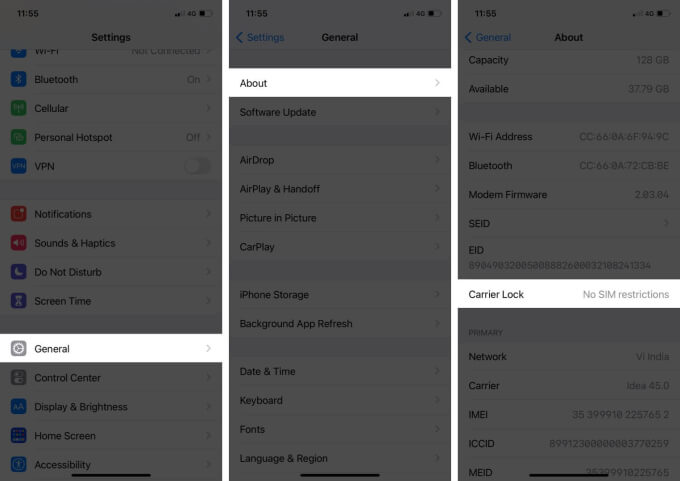
For iPhone users, start by navigating to Settings, tap on General, and select About. Scroll down to Carrier Lock. If you see the reassuring “No SIM restrictions” alongside Carrier Lock, congratulations, your iPhone is unlocked! However, if a different message appears, your iPhone may still be locked.
As an alternative for iPhones, head to Settings and tap Cellular. If the Cellular Data Network option is visible, chances are your iPhone is unlocked. But be cautious, as this method isn’t 100% accurate.
For Android users, the process may vary depending on the manufacturer and model. Generally, checking the Settings or About Phone section for any mentions of carrier lock or SIM restrictions can give you a clue.
Unlock My Android? Easy Steps Guide
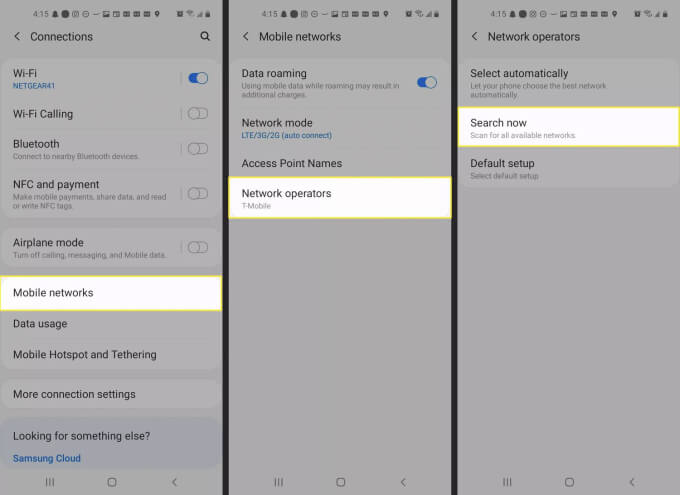

Check Your Network Settings
- Head over to your phone’s Settings menu.
- Navigate to the Connections or network settings section, depending on your device’s brand and Android version.
- Look for options like Networks, Mobile Networks, or Cellular Networks. Note that this may vary across different Android OS versions.
- Select Network Operators.
- If your device is able to find and display network options, allowing you to potentially make a test call, it’s likely that your Android is unlocked.
- However, if this option is missing or doesn’t show any results, there’s a chance your phone may be locked.
- Remember, this method isn’t a guaranteed 100% foolproof way to determine if your phone is unlocked.
Test with a Different SIM Card
If you’re still unsure, consider swapping your current SIM card with one from a different carrier:
- You’ll need a SIM eject tool or a similar object to remove your current SIM card.
- After inserting the new carrier’s SIM card, some locked Android devices will prompt you to enter an unlocking code.
- If you don’t get a prompt to enter a code, try making a phone call. If the call connects, your phone is indeed unlocked.
- In case of any doubts or concerns, don’t hesitate to contact your service provider for clarification.
To start, contact your carrier to check your phone’s lock status. The FCC mandates that all carriers clearly outline their phone unlocking policies on their websites. Once the conditions have been met, they must provide the means to unlock their mobile wireless devices. Please note that carriers will not unlock devices that have been reported lost, stolen, or suspected of fraudulent activity.
Now, let’s dive into the process of unlocking your phone from various carriers.
How to Unlock Your AT&T Phone
To unlock your AT&T phone, you’ll need to meet certain criteria, such as having completed the device’s payment plan (if applicable) and having the account in good standing. Once you’ve confirmed your eligibility, you can request an unlock code from AT&T either online or by calling their customer service. Be sure to have your account information and device details ready when you make the request.
Please note that unlocking your phone may have certain limitations and restrictions, so it’s essential to understand the full implications before proceeding. Additionally, some carriers may charge a fee for unlocking services.
- Status Check: Your device must not be reported as lost, stolen, or suspected of fraudulent activities.
- Contract Compliance: Ensure you have completed your contract or installment plan.
- Account Verification: Your device must not be active on another AT&T account.
- Service Continuity: Your service must be active for at least 60 days with no past due or unpaid balance.
- Prepaid Service: If you’re using an AT&T PREPAID (formerly GoPhone) device, it must have at least 6 months of active service.
Unlocking your device is a straightforward process. Follow these simple steps:
- Visit att.com/deviceunlock/ and select “Unlock Your Device”.
- Read and agree to the eligibility requirements mentioned above.
- Complete and submit the unlocking request form.
- You’ll receive a confirmation email with your unlock request number. Click the email link within 24 hours of receipt to finalize the process.
Unlocking Your AT&T Phone
If you’re an AT&T customer and want to unlock your device, it’s essential to follow the correct steps. Failure to do so can cancel your request. AT&T typically responds within two business days to update you on the status of your unlock request. Once approved, they’ll send you unlocking instructions.
Unlocking Your Verizon Phone
All Verizon postpaid and prepaid phones are locked for 60 days after purchase or activation. As long as your device isn’t flagged for fraud, reported lost, or stolen, it will be automatically unlocked after the 60-day period. Once unlocked, Verizon won’t lock your phone again at any time. This hassle-free process ensures that you can use your device freely after the initial lock period.
Unlocking Your T-Mobile Phone
To unlock your T-Mobile device, it must meet certain eligibility requirements:
- The device must be from T-Mobile.
- The device must not be reported as lost, stolen, or blocked.
- The account associated with the device must be in good standing.
- The device must also satisfy all the Postpaid or Prepaid unlocking requirements.
For postpaid mobile devices, the unlocking requirements include:
– The account must be active for at least 40 days.
– The device must not have been reported lost, stolen, or blocked within the last 60 days.
– The account must not have any outstanding balances or unpaid invoices.
For prepaid mobile devices, the unlocking requirements include:
– The device must be active on the T-Mobile network for at least 12 months.
– The device must not have been reported lost, stolen, or blocked.
– The account must have a positive balance.
Unlocking your T-Mobile device is a straightforward process, but there are a few eligibility criteria to be aware of. Here’s a comprehensive guide to help you understand the requirements:
Requirements for Postpaid Devices:
- Active Service: The device must have been active on T-Mobile’s network for at least 40 days.
- Paid-off Status: The device must be fully paid off and have no outstanding balances.
- Zero Account Balance: If the account has been canceled, the balance must be zero.
- Proof of Purchase: In some cases, T-Mobile may request proof of purchase or additional information.
Requirements for Prepaid Devices:
- Long-term Active Service: The device must have been active on T-Mobile’s network for at least 365 days. If less than 365 days, the Prepaid account must have had more than $100 in refills.
- Unlock Limit: No more than two mobile device unlocks can be completed per line of service in the last 12 months.
- Proof of Purchase: As with Postpaid devices, T-Mobile may request proof of purchase or additional information in certain cases.
Once your device meets these criteria, T-Mobile automatically and remotely unlocks it within two business days. If your device doesn’t support remote unlocking, T-Mobile will send you a text message with unlocking instructions once it becomes eligible. You can conveniently check your device’s unlock status in your myT-Mobile account.
Unlocking your Android device from Straight Talk, Cricket, or Metro by T-Mobile can be a straightforward process, but it’s essential to ensure that your device meets the eligibility requirements set by each carrier. This guide will walk you through the steps to unlock your Android device, focusing on the core theme of “Is My Android Unlocked?”
Straight Talk
To unlock your Straight Talk Android device, your phone must meet the following eligibility requirements:
- The device must have been active on the Straight Talk network for at least 12 months.
- The device must not be reported lost, stolen, or suspected of fraudulent activity.
- The account must be in good standing.
Straight Talk automatically unlocks iPhone devices once they become eligible. However, for Android devices, you’ll need to follow these additional steps:
- Obtain your device’s IMEI number.
- Call Straight Talk to request your device be unlocked.
- Wait for the unlock request email.
- Follow the unlocking instructions found in the email.
You can always contact Straight Talk’s customer service to confirm your phone’s unlock status.
Cricket
Unlocking your Cricket Android device requires meeting the following eligibility criteria:
- The device must have been active for at least 6 months.
- The device is designed for use on and locked to the Cricket network.
- The device has not been reported lost or stolen.
- The device is not associated with a fraudulent account.
If your device meets these requirements, you can unlock your phone via your myCricket account or contact customer support at 1-800-274-2538.
Metro by T-Mobile
Unlocking your Metro by T-Mobile Android device involves meeting the following eligibility requirements:
- The device must have been purchased from Metro by T-Mobile.
- The device has not been reported lost or stolen.
- The device must have been active for at least 180 days.
Metro by T-Mobile automatically and remotely unlocks eligible devices within two business days. If your device does not support remote unlocking, Metro by T-Mobile will send a text once eligible with unlocking instructions.
Unlock Phone Needed? Get Jammer Solution
Advantages of a Locked Phone:
- An upfront discounted price.
- More affordable with installments.
- Guaranteed compatibility with your chosen carrier.
Disadvantages of a Locked Phone:
- Restricted to a single carrier.
- Incompatible with Bring-Your-Own-Device (BYOD) deals from other carriers.
- Potentially higher prices imposed by the carrier.
Advantages of an Unlocked Phone:
- The freedom to switch carriers whenever you want.
- Save on roaming costs when using your unlocked phone abroad.
- A wider variety of unlocked phone options to choose from.
- Unlocked phones tend to retain their resale value better.
Disadvantages of an Unlocked Phone:
- Requires full upfront payment.
- No guarantee of perfect compatibility with the carrier of your choice. Ensure the device supports the cellular frequency bands used by your preferred carrier.
Unlocked Phone Compatibility with Carriers: A Quick Guide
The key to determining compatibility lies in the phone’s hardware and software configuration. An unlocked phone, while allowing you to choose from multiple carriers, may not support all the frequencies and technologies used by every carrier. This could limit your ability to access all services, or it could impact your phone’s performance and capabilities.
Fortunately, most carriers provide a compatibility check tool on their website. By entering your phone’s unique 15-digit IMEI number, you can quickly discover whether your unlocked phone is compatible with their network. This is a crucial step to ensure you get the best possible service and performance from your unlocked phone.