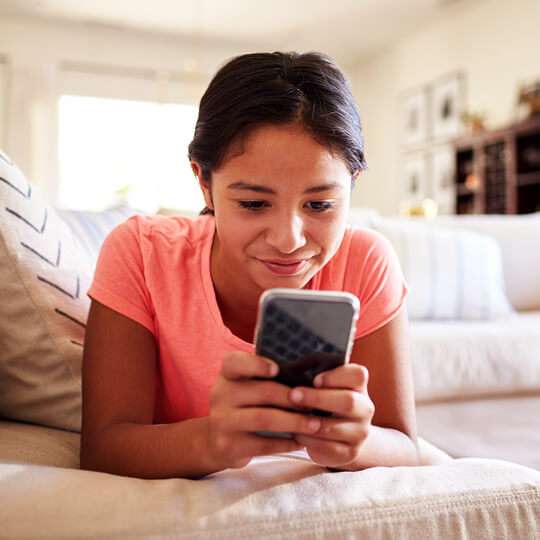Gabb and Pinwheel phones are marketed as safer options for kids. Their primary selling point is the lack of internet access, which eliminates the potential dangers associated with the online world.
These phones are essentially basic Android devices equipped with specialized software that facilitates texting, calling, tracking, and limited access to Gabb or Pinwheel apps.
I recently purchased a Gabb phone and found the customer service to be quite challenging. Furthermore, the phone and software had a toy-like appearance, and it was evident that the quality of the phones wasn’t the best.
It’s hard for me to imagine a parent who owns an iPhone or a newer Galaxy expecting their kids to feel satisfied using one of these phones. However, I’m not referring to younger children aged six, seven, eight, or even eleven who may benefit from such restricted functionality. Instead, I’m thinking about young teenagers who would likely feel inferior using a phone that clearly lacks the full functionalities of other smartphones in front of their friends.
The Gabb and Pinwheel are simply regular Android phones that do not have access to social media, the internet and most Apps.
You can also make these Safety modifications with iPhone by using Screen Time features.
You can also make these modifications on state of the art Galaxy Ultra, Google Pixel or any nice Android. There are of Screen Time or Content Blocking apps available.
Yes, I know, kids can hack Screen Time and content apps. Kids can hack school computers too and just play games on them too, it’s not easy to parent with technology, that’s for sure. Many parents are coming to the conclusion that waiting to give their child a phone is often the easier choice. It takes a lot of time and energy to work with with your kids and help them navigate the reality of have a smartphone.
A flip phone, Light phone or Mudita are recommended as the hipper choice.
Parents, whatever phone you use is the one you should give your kids for these simple reasons:
- Privacy: There’s NO NEED to disclose your child’s name, birthdate etc when you’re buying another phone for YOU and letting you child use it.
- More Privacy: You can Share Location, Track Your Child and Communicate without the need of an additional company knowing where your child goes, what your child says and your information and when and what your saying and how and when you’re tracking them!
- Ease: When you give your kid a phone you’re familiar with using, you know how to review what your child is doing on the phone and how to look at it with them.
Gabb Says Kids Might Not Be Ready for A Cellphone, But They Are Ready For A Smart Watch!
Really? Kids are ready for a watch attached to their bodies, sending EMF radiation 100% of the time? I’m sorry. I don’t think any child is ready for an onslaught of wireless energy from Bluetooth and cell signal so parents know where they are and can call them at any time- or so kids can play a game on their watch(!) I just don’t think it’s a healthy trade off.



To be fair, the “games” kids can play on their watch are actually “tasks” that are designed to “teach” children how to care and feed their pets, for example, in the form of an animated game-like process. The photos above are from a that reviews the watch. There is an affiliate link in and below the video which refers to the watches sale page. From looking at my instagram feed this is the main way parents find the watch or share the watch. The kids earn coins for their “work.” and parents can lock the game playing function when the kids are at school.
With emoji’s and gamified tasks parents need to be aware that they are putting a distracting device with EMF toxins on their childs wrist.
I hear constantly from adults who tell me about their headaches and anxiety that disappear when they remove their and . I can’t imagine subjecting a normal, healthy child to something that could harm them.
Clearly, I totally DO NOT recommend the Gabb watch, which they say they have designed for younger kids. They tout it as a tracking device with GPS. Parents, please know that a safe level of RF radiation- the invisible energy that comes from all wireless devices has been scientifically proven to have a biological effect. Also, we know that children are much more susceptible to the impact of wireless radio frequency EMF because their bodies are still developing, then have thinner skulls and less bone density than adults.
Aside From Physical Health Effects, Phones Are Safer When There is No Access To Internet and Social Apps
Gabb and Pinwheel are soft introductions to browsing online.
Both have no ads, no social media, no gaming, no entertainment, no Internet browser, no app store. Both let your child text, take photos and make phone calls. Parents will appreciate the location tracking that they both allow.
I purchased a Gabb Wireless phone. It’s an Android phone with limited functionality, but there are reports of some kids being able to “work around” the phones limited offering of :
Gabb Apps • Texting • Phone Calls • Camera
They will still get calls and texts from strangers and Robo calls
Gabb Apps include a calculator, calendar, camera, clock, contact book, file manager, FM radio, music player, video player, and voice recorder.
costs $199.99 but there’s usually a discount when you visit the site that gives you $20 off. You’ll also need a plan, here are the options:
Here’s The Current Gabb Phone Plus Plans:
- No internet, no social media
– Unlimited talk + text
– Safe parent-enabled third-party apps
– Gabb Music kid-safe streaming
– Gabb Cloud digital backup
– Gabb Guard spam blockerThese Plans Are Currently Available on their website
Best Value
Phone: 20% Off $159.99
2 Year Contract
$29.99/mo + taxes
Phone:10% Off $179.99
1 Year Contract
$29.99/mo + taxes
Phone: Full Retail $199.99
No Contract
$29.99/mo + taxes
By the way, you should know, this phone is a very basic Samsung Android. Some kids might feel iPhone shamed. Hopefully that doesn’t matter to you, but if it does or your an iPhone family, please take the time to learn and utilize Screen Time!
The big difference between Gabb and Pinwheel is Pricing and Network options and who can call and text your child.
In Pinwheel’s App Boutique you have access to lots of Apps, including the Parent Control/monitoring favorite: Bark and Apple Music, Calm that you can download if you want.
They also have a Care Giver App where YOU control and set up your child’s phone. They have the phone set up to work with Bark to monitor your child’s texting and calls if you’d like.
Pinwheel has a SafeList and the Phone is Modified: BUT IMPORTANT TO NOTE:
You can do the same thing on an iPhone simply by turning on Silence Unknown Callers to avoid getting calls from people you don’t know. This blocks phone numbers that your child has never been in contact with and are not saved in the contacts list. Previously texted phone numbers or if a person has shared their phone number with you in an email, will go through.
The way the Pin Wheel
Safelist-Only list works is similar. Nobody can call or text the phone who isn’t on the Safelist of contacts, but they also have daytime modes you can modify Most parents limit the phone to emergency contacts at school and at night, but enable friends, family, coaches, or neighbors during other modes.
With Pinwheel, you sign up Separately with the Carrier of Your choice. No AT&T or Sprint, but you can choose from
- Mint Mobile
- Freedom Pop
- T-Mobile
- TracFone
- Copper Valley Telecom
- Consumer Cellular
- MetroPCS
- Red Pocket
- Ting Mobile
- Verizon (requires the Verizon-version of the Slim!)
has 3 phones available and the price if from $149 to $249. The Care Giver app is an add on cost per month for $14.99
With ANY PHONE- Please take steps to protect your child’s privacy.
Read the Privacy Policies. I know, this is tough and so time consuming and many times you’re just left thinking “Well, can I do anything about this anyway?” Yes you can. You can know exactly what is being collected and shared.
This following examples are from Pinwheel’s Privacy Policy. And is equally alarming. Please do everything you can to protect your childs information. Remember, you’re not just giving your child a phone or a watch, you’re giving another company access to your child’s personal information so be careful about what you’re disclosing. There’s no law that says they need your child’s real birthdate, name, school etc.
I would recommend an Apple phone under your name Mom and Dad. Period.
Alongside in bold are my thoughts.
Personal Information.
We do not make a child’s participation in any Pinwheel Platform site activity contingent on that child’s disclosure of more personal information than is reasonably necessary to participate in that activity. We are parents too and our children use the Pinwheel Platform alongside yours, likely for the same reasons. We will, at minimum, need the following information to deliver the features of the Pinwheel Platform:
- name MAKE SOMETHING UP. THIS WILL BECOME PART OF THE DATA THAT IS COLLECTED AND SHARED
- date of birth IT’S APPALLING THAT PINWHEEL CLAIMS TO THAT THEY ARE “PARENTS TOO” AS THOUGH THEY GET IT. BUT EVEN BY ASKING FOR THIS INFORMATION THEY ARE DEMONSTRATING THAT THEY ARE PARENTS THAT DON’T UNDERSTAND THE MAGNITUDE OF GIVING ANYONE YOUR CHILD’S ACTUAL BIRTHDAY. NO Need to provide them with the real date of birth.
- gender WHY?
- school WHY?
- zip code They will have it from your credit card payment and if you enable location- they likely get that information too.
- parent’s e-mail address YES, FINE. I WOULD CREATE A STAND ALONE PROTON ADDRESS FOR ALL COMMUNICATION WITH PINWHEEL
- password YES, FINE. SEE our