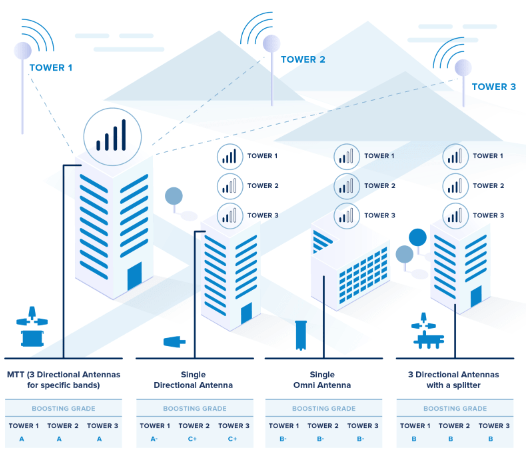Poor cell signal is a common problem for both individuals and businesses in today’s heavily reliant world on connectivity. To improve your reception, identifying where your signal originates from is the first step.
With nearly 350,000 cell tower locations across the United States as of 2018, it’s highly likely that a tower is located near you. Knowing the location of the nearest mobile tower can help determine the factors contributing to your connectivity issues. It can also reveal the direction of the signal pathway, which facilitates the implementation of strategies to boost your reception.

1. Start With Your Carrier
Even if advertised as nationwide, cellular carriers may not offer service in the same regions. Therefore, it is crucial to start your search with your current cell carrier to ensure that the identified towers are pertinent to your situation. The major cell carriers in the United States are Verizon, T-Mobile, and AT&T, and there are several resources available to help locate their respective cell towers.
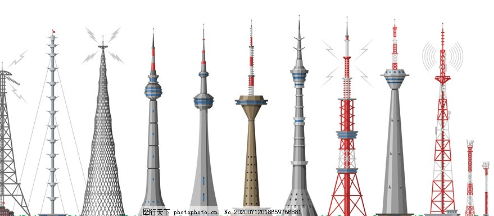
Verizon Cell Tower Locations
Verizon offers its customers a cell tower map that shows the more than 2.5 million miles of area covered by the network. Although this map is a great starting point to ensuring your area has Verizon coverage, it will not provide the precise location of the tower nearest to you. It’s also important to note that this map is based on 4G LTE coverage, so those who are running off 5G may find better success with the carrier’s coverage maps for the cities that offer Verizon’s 5G service.
AT&T Cell Tower Locations
AT&T subscribers have a similar tool available to show the areas the carrier services, although it does not offer a nationwide view of coverage and requires specific locations. Like those who use Verizon, customers will not be able to use this tool to locate towers. However, the interactive map can tell you whether service is available at your exact address as well as the type of coverage you can expect, such as 4G LTE or 5G.
T-Mobile Cell Tower Locations
Those who do business with T-Mobile also have the benefit of an interactive coverage map, but this one offers a nationwide overview and the option to look up specific addresses. Like the other two, individual towers are not listed, but the map can show you if you fall under T-Mobile’s coverage area and the type of coverage available to you.
Once you have verified that you are within the coverage area for your specific cellular carrier, you can use a variety of tools and techniques to find out the mobile tower location for your service.
2.Utilize a Map to Locate Cell Towers.
Once you have confirmed coverage with your preferred cellular carrier, you may be curious about how to locate cell towers in your vicinity. Utilizing locator maps is a simple solution to this query. These maps, provided by third-party sources, can accurately display the precise locations of cellular towers and confirm the service provider as well as the type of network transmitted by the tower. Below are some options to begin your search:
Cellmapper.net: This interactive tool has a few filtering options to begin your search. Start by entering in your carrier and the type of network. Then enter in your address to find all towers that meet your carrier and network parameters. The results are displayed on a map to show you the towers in your area, along with the signal strength of each.
Scadascore.com: This interactive map allows you to see the number of towers in a given area. Zooming in will provide you with a more concentrated view, showing you the locations of the towers that service your area.
CellReception.com: This search tool is limited to cell towers that are registered with the FCC. You can search by zip code or by city and state, generating a map that shows all the towers in your local area. Clicking on any of the locations will provide you with the tower address and the owner. You can also limit your search to a particular provider by checking the correct box.
You can also download a cell tower locator app on your phone to help in your search. A few apps you can try include:
Cell Tower Locator: This app for Android offers an approximate cell tower location on a generated map. The app also provides an option to measure signal strength and a GPS location.
Cellular Network Signal Finder: This is a map-based app found in the Apple app store. The map clearly shows all the cellular towers near you and identifies the carriers each is affiliated with. There is even a feature that allows you to see a photo of the actual tower if you click on one of the map markers.
3.Utilize Your Mobile Device for Cell Tower Location.
Rewritten: After locating the nearest cell tower, the next step toward resolving connectivity issues is to measure the signal strength. However, the bars displayed on your smartphone are not a reliable indicator of signal strength. Instead, the level of signal should be measured in decibel-milliwatts (dBm).
Cellular phones typically operate within a range of -50 dBm to -120 dBm, with -50 indicating full strength and -120 representing little to no signal. While the bars on your phone are correlated to this measurement, each carrier has its own range reflected in the bars, making the indicators unreliable between companies.
To obtain the signal strength measurements on an Android device, navigate through the phone’s menu to find “signal strength” or “network type and strength.” The instructions for measuring signal strength on an iPhone may vary depending on the phone model. Once you have obtained your measurement, you will have a more accurate understanding of the signal strength that you are receiving from your designated tower.

4. Hire a Professional
If you find the aforementioned steps overwhelming or if you need to identify multiple towers for your business due to employees or customers using different carriers, you can opt to schedule a site survey from a certified installer at WilsonPro. These experts can visit your establishment and measure the signal strength at various points in the building using a signal meter. Additionally, they can identify the locations of cell phone towers that provide service to your business.
This option is especially beneficial in a business setting because it helps identify any dead zones or areas with weak signals that may be hindering your employees or frustrating your customers. Improved connectivity ensures a smoother workflow and a more satisfying customer experience.
5. Consider a Cell Signal Amplifier
Whether you are at home or at work, weak connectivity issues can be resolved through the use of a cell signal booster or amplifier. These boosters provide a fast and cost-effective solution to increasing the signal strength throughout the building, ensuring that you can stay connected no matter where you are.
For businesses that lack signal strength from their nearest cell phone tower location, WilsonPro offers booster solutions using passive distributed antenna systems (passive DAS). These boosters capture the external signal, bring it into the building, amplify it up to 32 times its original strength, and strategically project it to weak signal areas.
This boost in cellular signal enables staff within the building to work faster on their professional or personal devices while also improving connectivity for customers who may need to communicate with loved ones, make important decisions, or simply pass the time on their devices while waiting for service.
What Makes WilsonPro the Ideal Choice for Your Booster Requirements?
WilsonPro’s expertise in working with all major cellular carriers allows them to effortlessly locate cell tower locations, use carrier-compatible technology and select the appropriate system to enhance your connectivity.
Moreover, WilsonPro offers amplifiers that feature the exclusive Multi-Tower Targeting Technology™, which enables devices to enhance signals from up to three cellular towers simultaneously, regardless of their respective carriers. This technology is unique to WilsonPro and provides a convenient solution when users connect with different service providers.