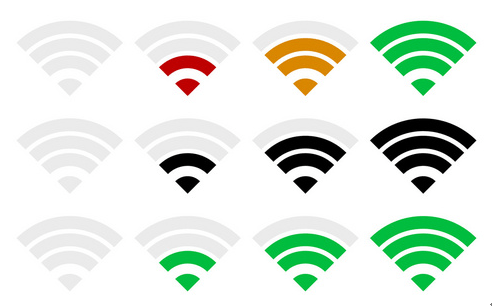
In professional terms, we often use db and dbm to express WIFI signal strength.
db is a pure ratio, which only expresses the relative size relationship of two quantities.In fact, we usually use the ratio of 1w to express it as dbw, and the unit of ratio to 1mw is expressed as dbm. Because the energy of the WIFI signal is usually at the mw level, the industry expresses the size of the WIFI signal as the ratio of the strength to 1mw, expressed in dBm.
What is a good signal?
A perfect signal is -30 dBm. Likely, you do not have a perfect signal, but that is OK. Any signal between -67 to -30 dBm will let you perform most online activities.
Here is what the scale looks like and what each signal strength measurement means:
-30 dBm: This is the maximum signal strength. If you have this measurement, you are likely standing right next to the access point.
-50 dBm: This is considered an excellent signal strength.
-60 dBm: This is a good signal strength.
-67 dBm: This is a reliable signal strength. This is the minimum for any online services that require a reliable connection and Wi-Fi signal strength.
-70 dBm: This is not a strong signal strength. You may be able to check your email.
-80 dBm: This is an unreliable signal strength. You may be able to connect to your network, but you will not support most online activity.
-90 dBm: This is a bad signal strength. You are not likely to connect to internet at this level.
If you are getting a bad signal, it could be due to obstacles like thick walls or your router being too far out of reach. But if that isn’t the case, checking your signal to see the strength level is a good place to start in diagnosing the problem.
Ideally, you are looking to fall in the -60 dBm to -50 dBm range (since -30 dBm is unlikely). A signal strength at -67 dBm will work for a while, but this is the minimum strength you will want before your connection starts to suffer.
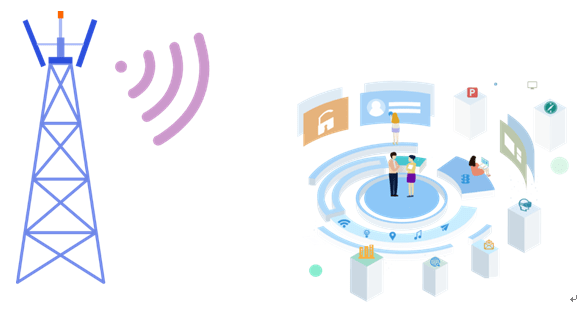
The Easy Way to Check Wi-Fi Signal Strength
A stronger Wi-Fi signal means a more reliable connection. This enables you to take full advantage of the available internet speed.
There are a few ways to check and measure your Wi-Fi signal strength. You will want to use a Wi-Fi signal strength meter (sometimes called a scanner or analyzer). There are free and easy ways to check your signal strength, and there are more advanced ways that will cost money.
Like anything free, you don’t get the full depth of data like you would with a paid tool.
If you use a Mac, you can also check the signal strength by holding down the option key and clicking the Wi-Fi symbol. You will see the dBm measurement in the RSSI field.
You can learn more about home networking and Wi-Fi signal strength and speeds with ScreenBeam’s Complete Guide to WiFi Networking. For the latest news in technology, check out ScreenBeam’s blog.
To check your Wi-Fi signal strength for free, move throughout your space with all of your devices (phone, tablet, laptop) and look at the Wi-Fi symbol indicator on the device. As you move throughout the space, you will see the solid bars increase and decrease. This should show you the areas that have a stronger connection than others. If your router is too far away and that is the signal strength issue, consider Wi-Fi extenders to extend the reach of your network throughout your home.
To measure Wi-Fi signal strength on your phone or tablet, you can use the Airport Utility App for iPhone and iPad, or the Wi-Fi Analyzer for Android. Both are easy to use and display results for any wireless network in your area.
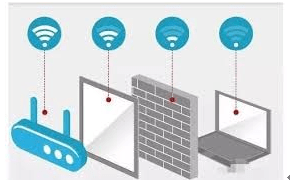
How to check your signal strength (a more advanced way)
When it comes to measuring Wi-Fi signal strength, advanced tools can provide more specific numerical results than simply checking the Wi-Fi icon on your device. To access these results, you’ll need to use Wi-Fi analyzer apps or platforms. Here’s what you need to know when using an advanced tool to measure Wi-Fi signal strength:
Wi-Fi Signal Measurements
There are a few ways to measure Wi-Fi signal strength, including milliwatts (mW), Received Signal Strength Indicator (RSSI), and decibels per milliwatt (dBm). The most commonly used measurement is dBm, which displays as negative numbers on a scale from -30 to -90.
Understanding the dBm Scale
Most internet service providers (ISP) use the dBm scale to measure Wi-Fi signal strength. If an ISP uses RSSI, they usually convert it to dBm. It’s essential to understand what a good Wi-Fi signal should be and how to read the results. Check out articles and guides to learn more about interpreting Wi-Fi signal measurements.
Checking Signal Strength on a Mac
If you’re using a Mac device, you can check the Wi-Fi signal strength on the device itself. Hold down the option key and click on the Wi-Fi symbol indicator at the top of your screen. You should see grayed-out text that shows the dBm measure in the RSSI entry field.
Measuring Signal Strength on Other Devices
To measure Wi-Fi signal strength on a phone, tablet, or Windows computer, you’ll likely need to use a Wi-Fi analyzer tool. Most of these tools will do the work for you, but understanding how to read the results will be helpful.
In conclusion, understanding how to measure Wi-Fi signal strength can help you identify connectivity issues and optimize your network’s performance. Using advanced tools and apps can provide more specific numerical results, and understanding the dBm scale is crucial to interpreting signal strength measurements. Regardless of the device you use, checking Wi-Fi signal strength regularly can help you maintain a reliable and fast connection.